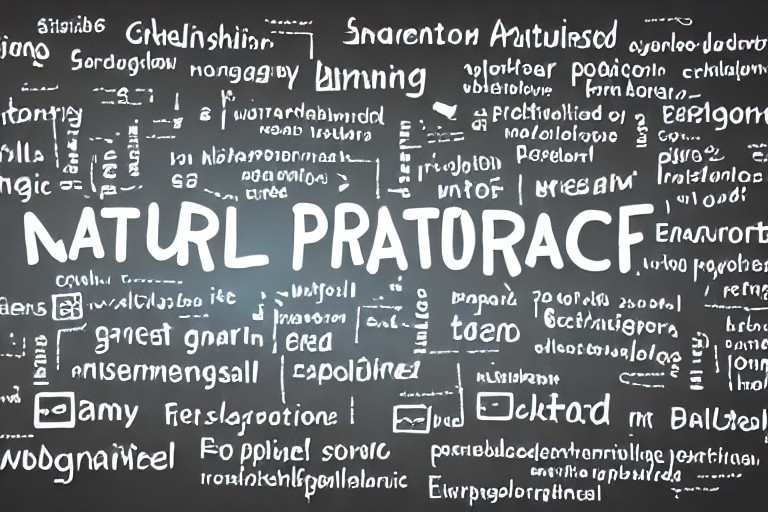Text Preprocessing for NLP: Level 1 - Laying the Foundation
Text Preprocessing for NLP: Level 1 - The Crucial Foundation
Natural Language Processing (NLP) has revolutionized the way we interact with data and technology, opening doors to innovations such as chatbots, translation services, and sentiment analysis tools. However, for NLP to be effective, it needs clean, structured text data. This is where text preprocessing comes in. At Level 1, text preprocessing includes three key steps: tokenization, lemmatization or stemming, and stop word removal. These steps form the foundation of data preparation for NLP tasks.
Let’s explore each of these steps in depth and provide code examples where necessary.
1. Tokenization
Tokenization is the process of breaking down a large piece of text—such as a sentence, paragraph, or document—into smaller units called tokens. These tokens can be words, phrases, or even characters, depending on the context and objectives of the application.
Why is tokenization important?
-
Organization: It enables the organization and management of textual data.
-
Analysis: It facilitates subsequent analysis, such as part-of-speech tagging and named entity recognition.
-
Input for models: It provides structured input data for NLP models.
Code Example:
Let’s use Python’s popular nltk library to perform tokenization:
import nltk
from nltk.tokenize import word_tokenize, sent_tokenize
nltk.download('punkt')
# Sample text
text = "Natural Language Processing (NLP) is a fascinating field. It enables machines to understand and interpret human language."
# Tokenizing sentences
sentences = sent_tokenize(text)
print("Sentences:", sentences)
# Tokenizing words
words = word_tokenize(text)
print("Words:", words)
In this example, sent_tokenize breaks the text into sentences, while word_tokenize breaks it into words.
2. Lemmatization/Steaming
After tokenization, the next step in Level 1 text preprocessing is reducing words to their base form. This can be done using lemmatization or stemming.
- Lemmatization: Lemmatization converts words to their base form, known as a lemma, considering the linguistic context and grammatical rules. It groups similar meanings and reduces variation in the data.
Code Example:
import nltk
from nltk.stem import WordNetLemmatizer
nltk.download('wordnet')
# Initialize lemmatizer
lemmatizer = WordNetLemmatizer()
# Sample words
words = ["running", "jumps", "easily", "better"]
# Lemmatize words
lemmatized_words = [lemmatizer.lemmatize(word, pos='v') for word in words]
print("Lemmatized words:", lemmatized_words)
In this example, the WordNetLemmatizer from nltk converts words to their base forms.
- Stemming: Stemming strips words down to their root form without considering linguistic context. It is faster but can produce less accurate results than lemmatization.
Code Example:
import nltk
from nltk.stem import PorterStemmer
# Initialize stemmer
stemmer = PorterStemmer()
# Sample words
words = ["running", "jumps", "easily", "better"]
# Stem words
stemmed_words = [stemmer.stem(word) for word in words]
print("Stemmed words:", stemmed_words)
Here, PorterStemmer from nltk strips the words down to their root forms.
When to Use Stemming vs. Lemmatization:
Choosing between stemming and lemmatization depends on your goals and the nature of your NLP task:
-
Stemming: Stemming is faster and works well for applications where high precision is not essential. It may be suitable for information retrieval tasks, such as search engines, where the goal is to match keywords.
-
Lemmatization: Lemmatization is more precise because it considers the linguistic context of words. It works well for tasks that require semantic analysis, such as machine translation, part-of-speech tagging, or named entity recognition.
In general, lemmatization is preferred for tasks that require accurate word meaning interpretation, while stemming is suitable for tasks where speed is more important than precision.
3. Stop Word Removal
Stop words are common words such as “a,” “an,” “the,” and “in” that contribute little to the meaning of a text. Removing stop words helps reduce data dimensionality and improves the efficiency of NLP models.
Code Example:
Using the nltk library:
import nltk
from nltk.corpus import stopwords
nltk.download('stopwords')
# Get the set of English stop words
stop_words = set(stopwords.words('english'))
# Sample text
text = "This is an example sentence with stopwords."
# Tokenize and filter out stop words
filtered_sentence = ' '.join([word for word in text.split() if word not in stop_words])
print("Filtered sentence:", filtered_sentence)
In this example, the stopwords corpus from nltk provides a list of English stop words. The code filters out these stop words from the sample sentence.
In Conclusion:
Level 1 text preprocessing forms the foundation for effective NLP tasks. By tokenizing text data, reducing words to their base forms through lemmatization or stemming, and removing stop words, we prepare data for further analysis and modeling. These preprocessing steps pave the way for more advanced NLP techniques and ultimately enable us to gain valuable insights and create impactful applications.